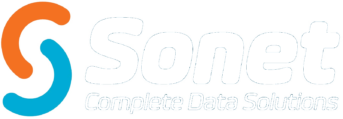Wireless Access Points can be easily configured to meet specific applications and installation needs to scale from small peer-to-peer networks to very large business networks that enable roaming over a broad area.
Flexibility – Businesses can also enjoy the flexibility of installation and taking down WLANs in locations as necessary. Users can quickly install a small WLAN for temporary needs such as a conference or trade show.
WiFi Installation Site Surveys & Consultancy
Sonet can help with the following
- Troubleshoot and tune existing WiFi networks.
- Design new WiFi Networks from scratch.
- Provide consultancy on the WiFi design and administration.
The complexity of WiFi networks is constantly growing, and so is our reliance on them. Unlike most other networking technologies, wireless networks are subject to a number of external factors. For this reason, a wireless survey should be the first stage of any wireless project in order to gather baseline information that can be used for troubleshooting & design purposes.

Why do a WiFi Site Survey?
· A WiFi site survey can help you ensure that your WiFi network is in top condition to support business needs.
· A wireless site survey is a practical way of resolving issues on existing WiFi networks and also a valuable part of instigating improvements.
· A predictive survey can be used for effective planning of a new WiFi network.
Different Types of Survey Offered
– On-site Health Check / Troubleshooting / Verification survey on Existing WiFi Networks
– Predictive offsite / Design survey for new WiFi Networks
– Post Deployment Verification Surveys to confirm planned coverage and performance has been achieved
Health Check / Troubleshooting / Verification survey on Existing WiFi Networks
This survey type is usually used where a specific issue has already been identified such as dead spots, VOIP phone quality issues or video calls problems.
- This will almost certainly require an onsite survey to record the “actual” state of the existing WiFi network and the RF (Radio Frequency) environment.
- A lot of WiFi networks have never been properly planned. They have grown organically with Access Points (APs) typically located for convenience (cabling) rather than by design. This usually lends itself to poor overall coverage and performance.
- WiFi networks are very dependent on correct configuration to ensure efficient use of the available “Channels” on the Radio Spectrum. “Default” configurations are rarely efficient as WiFi networks have to be adjusted to deal with other sources of interference such as neighboring WiFi networks. On any channel, just one device (client or AP) talks at one time. Everybody else waits. Simple as that.
Sonet can offer advice on existing equipment and help you optimize your network. We have a wealth of experience building and maintaining high performing networks.
Predictive offsite / Design survey for new WiFi Networks
This will usually involve an offsite “predictive” survey to plan the Access Point locations. It requires that you provide building plans, which enables me to assess your specific requirements and create a tailored design based on that.
- Information around the type of use will be gathered to help the design – Data, IP Phones (VOIP), number of devices, type of devices, redundancy etc. The more precise the information used the better the design will be.
- It is extremely important to properly design WiFi networks BEFORE deployment so that the most efficient coverage is achieved from the start. It is also important that where possible, wired network outlets that Access Points will be connected to are placed in optimal locations as these are difficult to move later.
- The predictive survey provides a quick and quite precise estimate of your site requirements, and causes minimal disruption to your business. However, it can’t account for onsite issues such as cabling paths, or local interference sources so sometimes a site visit may also be required.
- As WiFi signals will have to travel through walls, floors & ceilings it may be necessary to also do an onsite visit to identify any potential sources of interference, or any specific venue obstacles which may be affecting your WiFi coverage (Attenuation/Signal Loss). Eg. Some walls cause a much higher signal loss than others (Stud walls with metal inside).
Post Deployment Verification Surveys
Once a new network has been installed it is advisable to do an onsite “Verification” survey to confirm that the planned coverage and performance has been delivered. Sometimes environmental factors can affect coverage. An example of this would be that a rack of metal cupboards along a wall may totally block signals from traversing. This would not necessary have been evident from the floorplans.
Detailed design approach
STEP 1
Sonet looks at your business needs.
- What devices are going to be used onsite?
- Will they be handheld barcode scanners, VOIP handsets, laptops or tablets etc.
- Ideally, the make and model of the devices that will use the wireless networks would be useful to determine frequency ranges – and which standards (802.11a, b, g, n, ac) are required. If you don’t know this information then we would suggest going for a broad device support.
- How many devices do you have of each type? The number of devices used on your network will determine the WiFi design. During the WiFi site survey we’ll need an estimate of how many devices could be present for any given area. Capacity planning helps determine the best model of Access Points (APs) to use.
- What applications do you use? During the wireless site survey we’ll need to know if the WiFi network is being used for video, VOIP, e-mail, web browsing, cloud storage, or RTLS (location tracking). Certain traffic requires QoS (Quality of Service) to work well.
- Have you got the right set up for the applications that you use? RTLS (Real Time Location Systems) generally require three Access Points (APs) to be visible at less than -75dBm. Cisco VOIP requires two APs to be seen at -75dBm or better, and an SNR of 25dB or better, which means that more APs are required.
- Have you got any preferences for the manufacturer or models used? The Access Points from different manufacturers offer different characteristics antenna coverage patterns, mountings, etc.
- Existing Network switches will also likely be relevant as Access Points are usually powered by the switches (POE)
- For a fault-finding or health check WiFi survey, I’ll need to know what symptoms or issues are being seen onsite. Are there issues with VOIP, video or a certain application? Is the problem experienced throughout the premises or one area in particular? Or are issues seen at a certain time of day?
STEP 2
- Import your building plans, set scale, and define the building walls. Precise information here will help in producing more realistic designs. For this stage, we would ideally need building plans – preferably CAD format but we can work with other formats too.
- Areas that require coverage will be defined and those not requiring coverage will be excluded.
- We will input the “Client Requirement” design criteria such as number of devices, data throughput, visible APs etc.
- We will then create a plan based on the stated requirements and the chosen type of Access Point.
- Multiple designs can be created to allow for different scenarios such as utilizing existing wired network points (existing APs) or different building requirements.
- An onsite pre-deployment survey can be done in conjunction with a predictive survey to ensure a more exact design. This may be necessary especially where signal loss through walls may not be predictable – eg. Old buildings, metal racking, certain types of Glass etc.
STEP 3
- Finally once the Access Points are installed and operational it would be recommended to do an onsite Verification survey to confirm the WiFi network is operating as planned.
- This will involve a “Passive survey” (see note below) whilst walking throughout the building recording WiFi network information with a specialist tool which records WiFi connection information and will be used later to produce a comprehensive report showing various outputs – primarily of interest is Signal coverage, strength and interference.
- Additionally an “Active survey” (see note below) can also be performed that will provide performance and throughput information.
- Sonet can also do a “Spectrum Analysis” survey to identify any sources of outside interference.
STEP 4
- Once the network survey has been completed then we will compile a report offsite showing detailed statistics of Signal coverage, strength and interference.
- All being well the report will confirm that the planned coverage has been achieved.
- If the report highlights any areas with substandard coverage then we can plan and suggest the most effective way to remediate. For example we could adjust power levels of the APs or move the APs slightly. In most cases no further action is required.
Passive / Active Survey Note
· Passive survey – During a passive survey, there’s no need to establish a connection with an access point because the goal is to gather information about ALL access points in the area, including their names, wireless channels, signal strength, and so on.
· Active survey – To perform an active survey it is necessary to establish a “Live” connection with an access point. An active survey measures round-trip time, throughput rates, packet loss, and retransmissions, among other things. This type of site survey is used to troubleshoot a single specific WiFi network.”